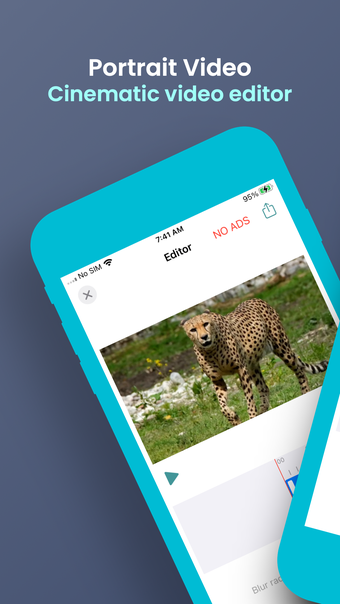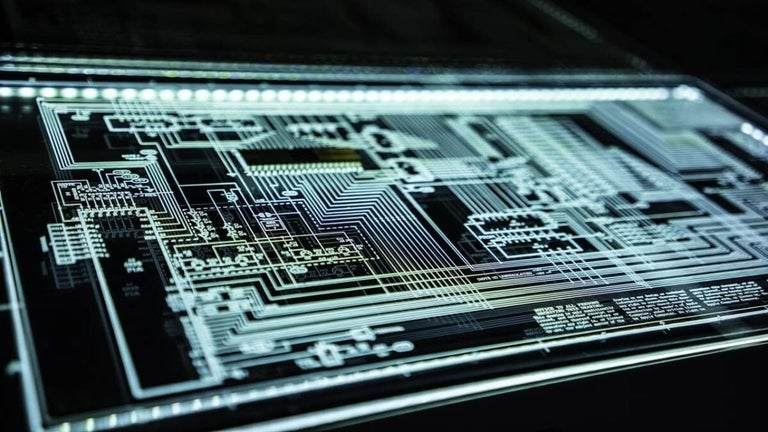Blur Video Background Portrait
Unlock your inner filmmaker with Blur Video Background Portrait, a revolutionary app for iPhone users. This app allows you to craft cinematic videos with ease and add an artistic touch with the portrait effect. With this app, you can blur backgrounds, focus on the main subject, and bring your videos to life like never before.
One of the standout features of Blur Video Background Portrait is its ability to create cinematic videos for all iOS devices. Whether you're using an iPhone or an iPad, this app can help you transform your videos into works of art. Additionally, this app allows you to give your old videos a portrait effect, adding a touch of elegance and sophistication.
Another great feature of this app is its high-quality video export. With no compression, you can be confident that your videos will maintain their original quality and clarity. This is especially important for those who are looking to create professional-looking videos.
Blur Video Background Portrait also offers an auto track feature, which allows you to select an object and keep it in focus throughout your video. This is particularly useful for capturing moving subjects or creating dynamic shots.
Furthermore, this app provides you with control over the amount of blur you want to apply to the background. This level of customization allows you to achieve the exact look and feel you desire for your videos.
Finally, Blur Video Background Portrait offers a real-time preview feature, allowing you to see the changes you make to your videos instantly. This saves you time and ensures that you can make adjustments on the fly.
In conclusion, Blur Video Background Portrait is a powerful app for iPhone users who want to create cinematic videos with a portrait effect. With its high-quality video export, auto track feature, and real-time preview, this app provides the tools you need to bring your videos to life.